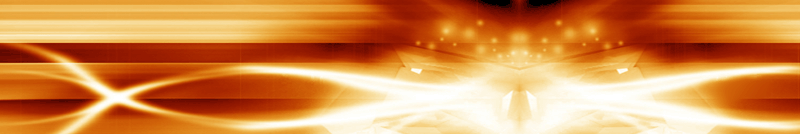Easily create high resolution videos with cuts, individual fade-ins and effects! Due to 4K in maximum resolution, Dolby 5.1 and high-speed conversion, Ashampoo MovieStudio Pro 2 is the optimal choice for creating and editing videos. Create videos optimized for iPad, Android-based mobiles and many other devices. Utilize new templates, intelligent cutting techniques and new photo effects – and your videos will become an event!
|